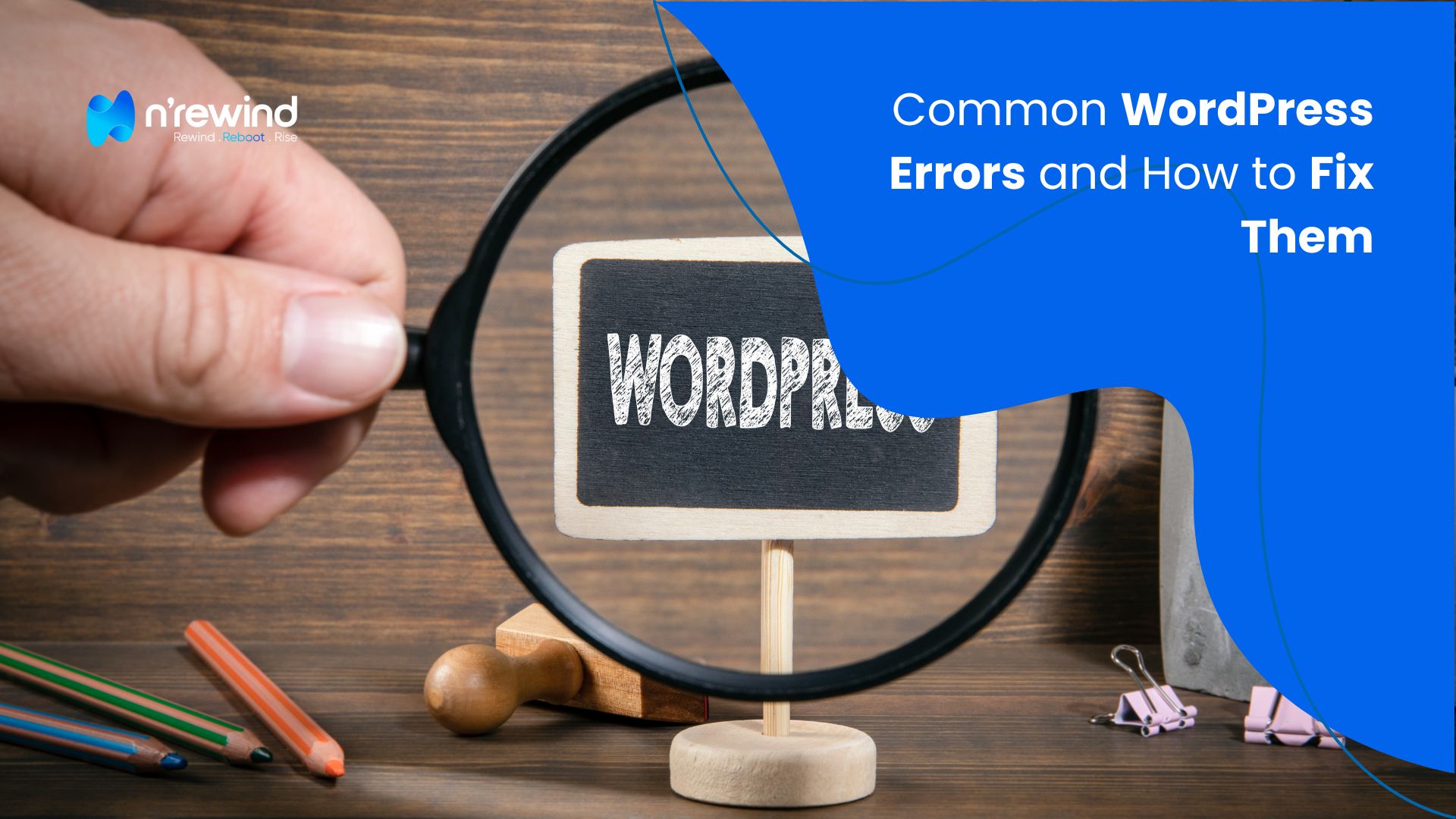Mobile app development is moving at lightning speed, and staying ahead of the curve is more important than ever. With new technologies emerging and user expectations constantly evolving, developers and businesses need to keep up with the latest trends to create apps that truly stand out. Let’s dive into the most exciting mobile app development trends that will shape the industry in 2025 and beyond.
1. The White Screen of Death (WSOD)
This one is as dramatic as it sounds—your website turns into a blank, white void. No error messages, no clues.
Fix:
- Disable plugins by renaming the plugins folder in wp-content.
- Switch to a default theme by renaming your active theme’s folder.
- Increase the memory limit in wp-config.php by adding:
define(‘WP_MEMORY_LIMIT’, ‘256M’); Need help? Check out our WordPress Development Services.
2. Internal Server Error (500 Error)
This cryptic error usually means something is wrong with your .htaccess file, or there’s a PHP issue.
Fix:
- Rename the .htaccess file to .htaccess_old and refresh your site.
- Increase PHP memory limit as mentioned above.
- Reinstall WordPress core files by uploading a fresh copy of wp-admin and wp-includes.
You can also contact us for Website Development assistance.
3. Error Establishing a Database Connection
Your site can’t communicate with the database, making it completely inaccessible.
Fix:
- Check wp-config.php and ensure the database credentials (DB_NAME, DB_USER, DB_PASSWORD, DB_HOST) are correct
- Repair the database by adding this to wp-config.php and visiting yoursite.com/wp-admin/maint/repair.php:
- define(‘WP_ALLOW_REPAIR’, true);
- If the database server is down, contact your hosting provider.
Explore our WordPress Support services for troubleshooting.
4. 404 Errors on Posts and Pages
Your homepage works fine, but posts and pages show a 404 error.
Fix:
- Go to Settings > Permalinks in the WordPress dashboard and simply click “Save Changes” to refresh the permalink structure.
- If that doesn’t work, check .htaccess and ensure it includes:
RewriteEngine On
RewriteBase /
RewriteRule ^index\.php$ – [L]
RewriteCond %{REQUEST_FILENAME} !-f
RewriteCond %{REQUEST_FILENAME} !-d
RewriteRule . /index.php [L]
5. Connection Timed Out
Your site is struggling to load, often due to server overload or a misbehaving plugin.
Fix:
- Deactivate plugins one by one to identify the culprit.
- Switch to a default theme like Twenty Twenty-Four.
- Ask your hosting provider to increase server resources.
For optimization help, see our Website Speed Optimization services.
6. Image Upload Issues (HTTP Error)
You try to upload an image, and WordPress refuses with a vague “HTTP Error.”
Fix:
- Resize the image to a smaller resolution before uploading.
- Increase the PHP memory limit.
- Add this line to .htaccess to prevent conflicts:
SetEnv MAGICK_THREAD_LIMIT 1
7. Stuck in Maintenance Mode
After a failed update, your site gets stuck in “briefly unavailable for scheduled maintenance.””
Fix:
- Use FTP or File Manager to delete the .maintenance file from the root directory.
8. WordPress Not Sending Emails
Your contact forms and notifications aren’t reaching inboxes.
Fix:
- Install an SMTP plugin like WP Mail SMTP and configure it with an email service.
- Check your spam folder—sometimes emails get flagged.
We also offer Digital Marketing Services to enhance communication and lead generation.
Conclusion
Errors are part of any website’s journey, but they don’t have to slow you down. Whether it’s a database issue, a plugin conflict, or a server hiccup, a structured approach can get your site back on track quickly.
A website is like a car—keep it well-maintained, and it will take you places. 🚀
"At NRewind Technologies, we specialize in building and maintaining WordPress sites that run seamlessly. From troubleshooting to custom development, we’ve got your back."